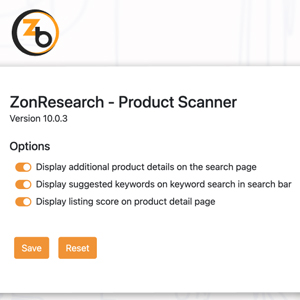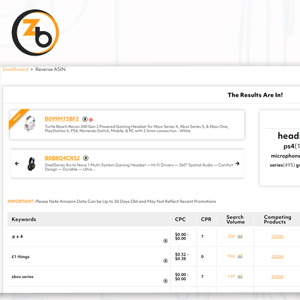Amazon, the e-commerce giant, has revolutionized the way we shop and has created opportunities for sellers to reach a global audience. Customer reviews play a pivotal role in helping consumers make informed decisions about their purchases.
Getting more (positive) customer reviews on their products is the top challenge Amazon sellers face. Years ago, it was a lot simpler. You could give away a few products for free and in exchage, customers would leave you a positive review. Not anymore.
So, how are you supposed to get more customers to review your products on Amazon? With Zonbase Review Automation tool! Let’s dive in to learn about what Review Automation is, how it works, and the benefits it has to offer your Amazon business.
What is Review Automation?
A concern for many Amazon sellers is getting more reviews on their product listings. Sellers use Review Automation for two reasons: to earn more valuable product reviews and to save time. Review Automation is a tool that helps solve this problem by sending out automated review requests to all eligible orders. It eliminate the tedious task of manually requesting reviews on Seller Central so you can invest time back into your business. So just, Set it and forget it..!!
If you’ve been selling on Amazon for a while, you know that you now have an option to request a review on the order detail page in Seller Central. It’s a great feature for sellers, but it can become very time-consuming and tedious to manage, especially if you have hundreds of orders.
Manually requesting reviews from your customers takes up much of your valuable time that can be spent on other parts of your business. Requesting reviews is such a vital part of seller work but the way Amazon has it set up is time-consuming and can be frustrating.
You need to manually click into each order and click “Request a Review,” then you have to go back and do it for the next orders. If you have a lot of orders in your account, this becomes quite the process. Clicking through each and every order is not the best use of any seller’s time.
Once you click on the “Request a Review” button, Amazon will send a pre-written email to that customer, requesting a product review from them. You cannot customize this email in any way. Here is an example of a product request email:
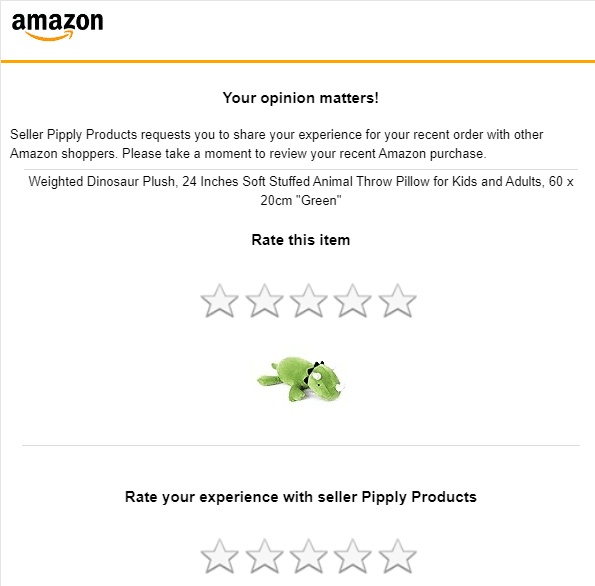
Review Automation automatically sends out eligible review requests for you, so you don’t have to go through each one of your orders and manually do it yourself. It is truly a set-it-and-forget-it system.
Once Review Automation is turned on, you’ll never miss an opportunity to gain a product review.
How to use Review Automation?
Setting up Review Automation is simple. If you haven’t connected your Zonbase account to your Seller Central account, you will need to do this before turning on Review Automation.
Step 1: In Zonbase, on the main dashboard go to the Sales Optimization section, then click on Review Automation.
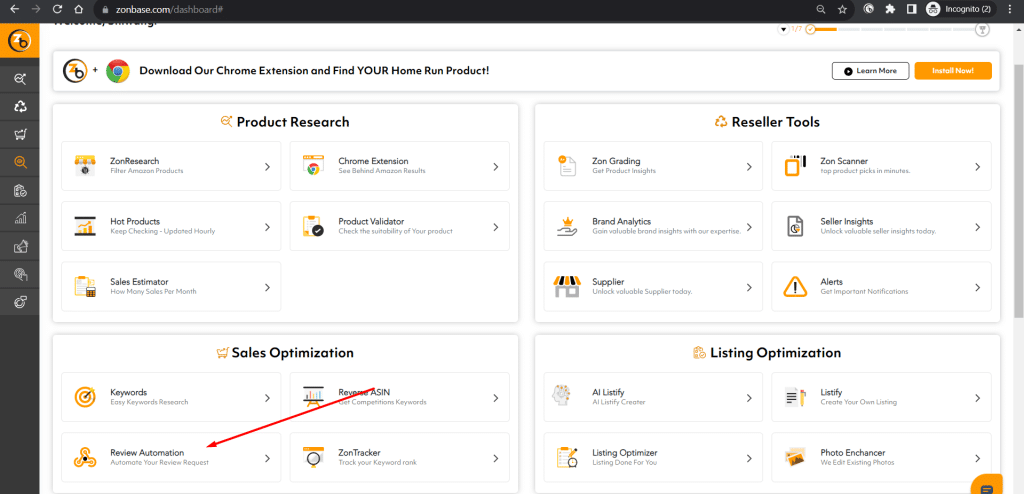
Step 2: Click on “Click Here” to add the store.
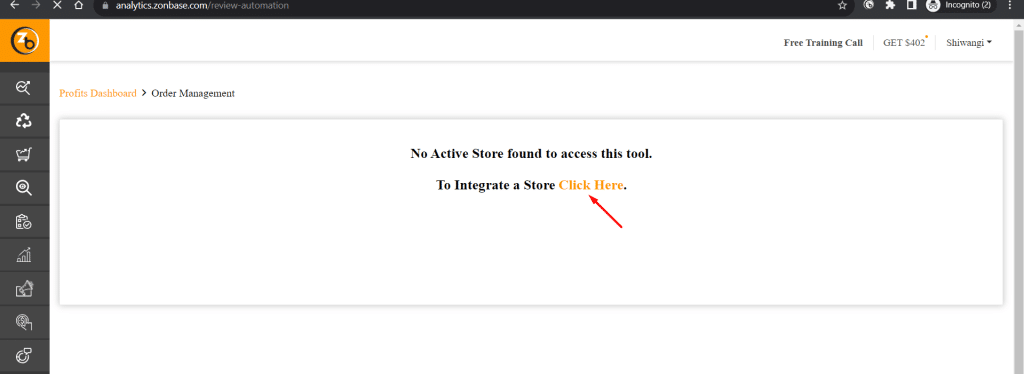
Step 3: Choose your region and marketplace.
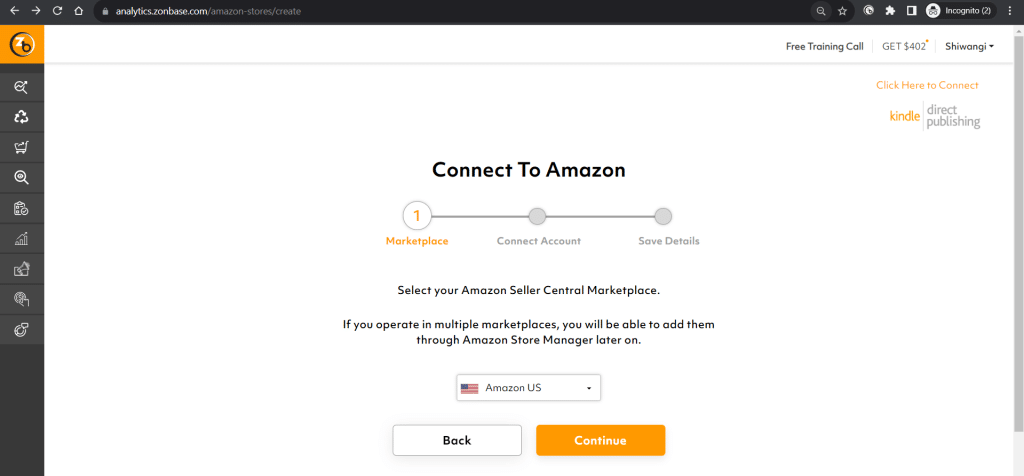
Step 4: Sign in to Amazon. Enter an account nickname and your Seller Central email.
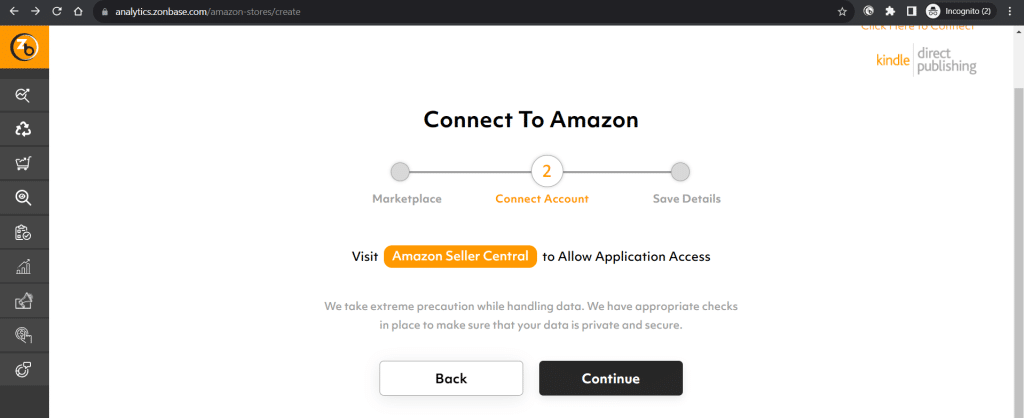
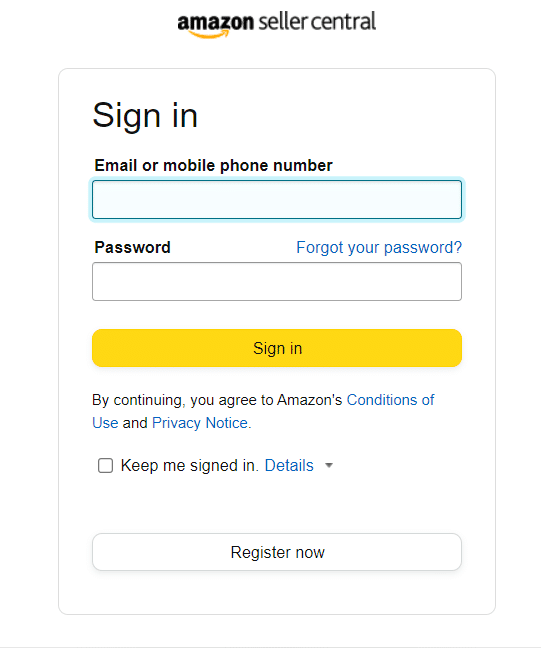
Step 5: Authorize Zonbase and your account will be connected!
After you connect your account, you will need to wait for Zonbase to sync all of your Amazon data.
The Review Automation Section is divided into two segments:
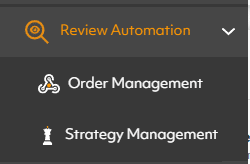
a) Order Management: Once the tool populates with your Amazon data, you will be able to see the status of your orders and which orders have been sent a review request, so you don’t accidentally request a review twice.
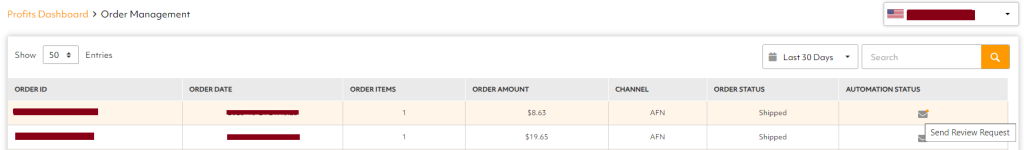
b) Strategy Management: It includes two types of reviews “Request a Review” where the request is been send to the buyer to get a review and another one “Remove Negative Feedback Review” where the request is send to the buyer to remove the negative feedback from the product review section. You can even active/inactive the status of the reviews as well.
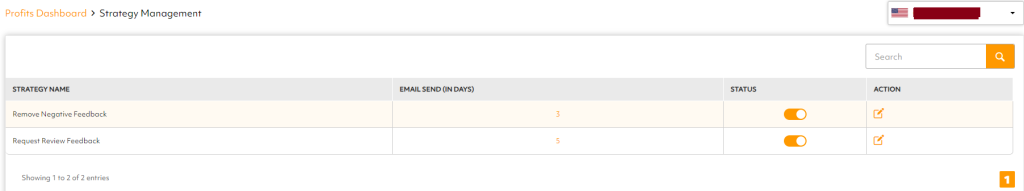
The timing of emails is one of the key elements to receive more reviews. You can precisely schedule your email delivery to get it triggered for each review.
You can walk through in more detail about this tool here: https://www.zonbase.com/review-automation