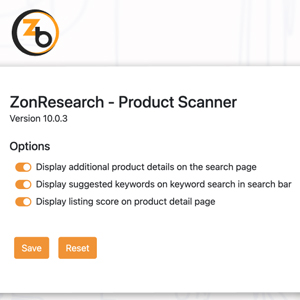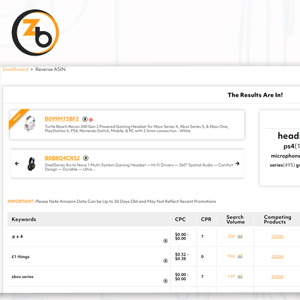We would like to inform you that the credentials for our Amazon developer account have been updated. As a result, there is a possibility of experiencing disruptions while using the Profits and PPC services. To ensure uninterrupted access to our profit services, we kindly request you to re-integrate your store now. By doing so, you can enjoy seamless profit services without any disruptions.
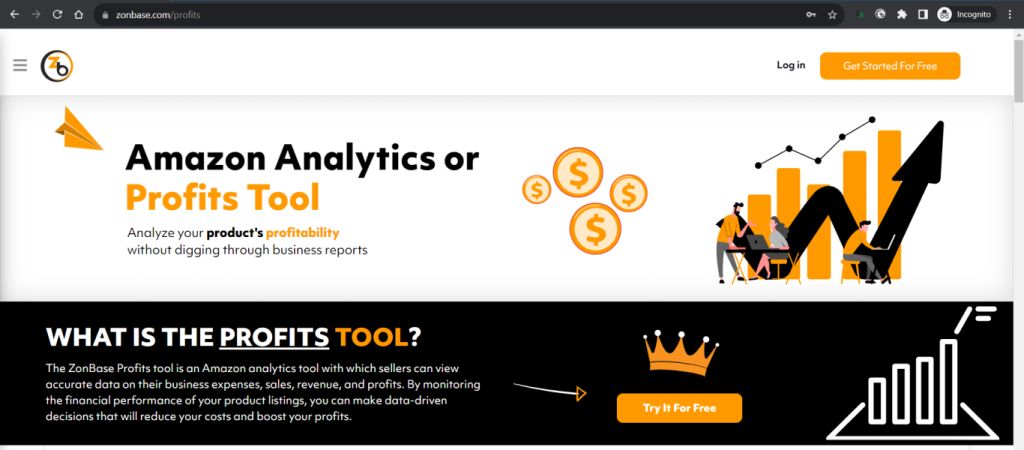
Not Familiar with Our Profits Tool?
The ZonBase Profits tool is an Amazon analytics tool with which sellers can view accurate data on their business expenses, sales, revenue, and profits. By monitoring the financial performance of your product listings, you can make data-driven decisions that will reduce your costs and boost your profits.
Below are some of the key tools and features that sellers commonly use to track and optimize their profits on Amazon:
- Amazon Seller Central: Amazon’s Seller Central is a web interface that allows sellers to manage their Amazon selling accounts. Within Seller Central, sellers can access various reports and analytics to monitor their sales performance, track inventory levels, and view transaction details. These reports can provide valuable insights into revenue, costs, and profitability.
- Revenue Dashboard: The revenue dashboard in Seller Central provides an overview of a seller’s sales performance over a specific period. It shows the total revenue generated from sales, which is a fundamental metric for assessing the financial health of an Amazon business.
- Amazon Sales and Inventory Reports: These reports provide detailed information about the number of units sold, revenue generated, and remaining inventory levels for each SKU (Stock Keeping Unit). By analyzing these reports, sellers can understand which products are driving the most revenue and which might need adjustments to improve profitability.
- Amazon Advertising Reports: Amazon’s advertising platform allows sellers to run sponsored product ads, sponsored brand ads, and other advertising campaigns to increase product visibility and drive sales. The advertising reports in Seller Central show ad performance metrics such as click-through rate (CTR), conversion rate, and advertising costs, which are essential for evaluating the profitability of ad campaigns.
- Profit and Loss (P&L) Analysis: Sellers can manually calculate their profits and losses by analyzing all their costs, including product costs, shipping fees, Amazon fees, advertising expenses, and other overheads. By subtracting these costs from the total revenue, sellers can determine their net profits.
- Expense Manager: You can track your expenses for various categories like Operations, Shipping charges, Utilities, Software Fees, and Packing & Prep charges.
- Alerts: View the alerts that you will never receive from Amazon directly, Our profit tool provides deep analysis of the Overall Amazon data with your Seller Central accounts and brings important alerts for you.
It’s essential for Amazon sellers to regularly review and analyze their profit metrics to make informed decisions about pricing, inventory management, advertising strategies, and overall business growth. By understanding their profitability, sellers can ensure they maintain a healthy and sustainable Amazon business.
You can walk through in more detail about this tool here: https://www.zonbase.com/profits
How to use the tool: https://www.zonbase.com/zonbase-learning